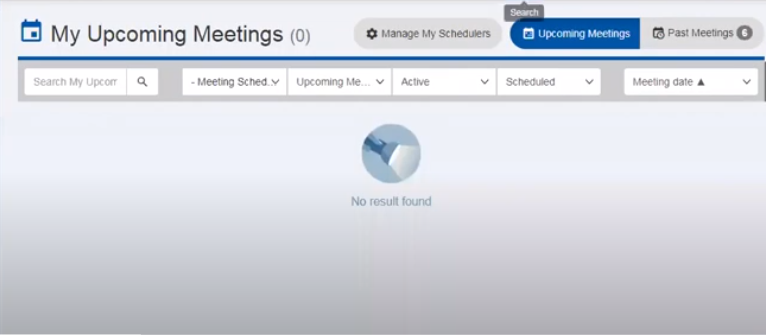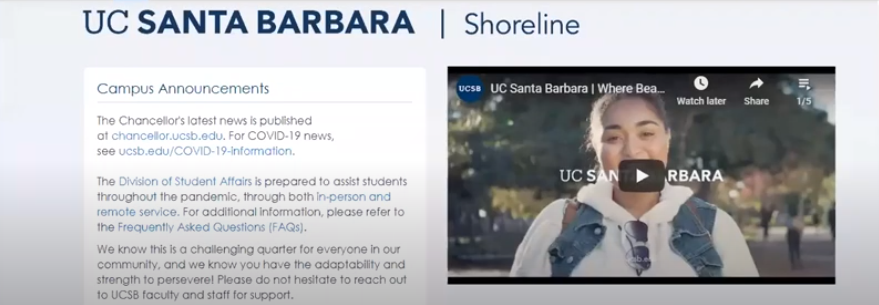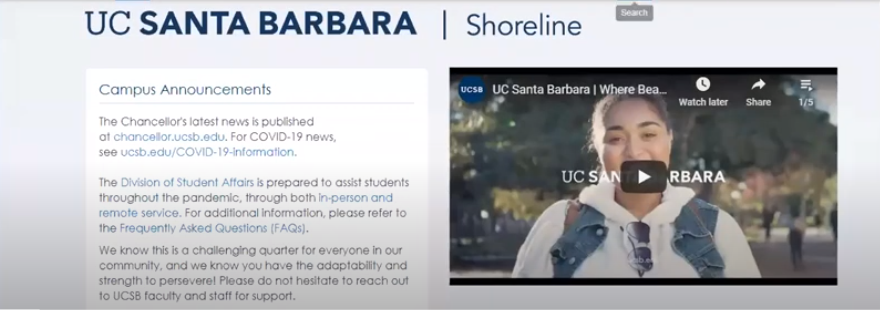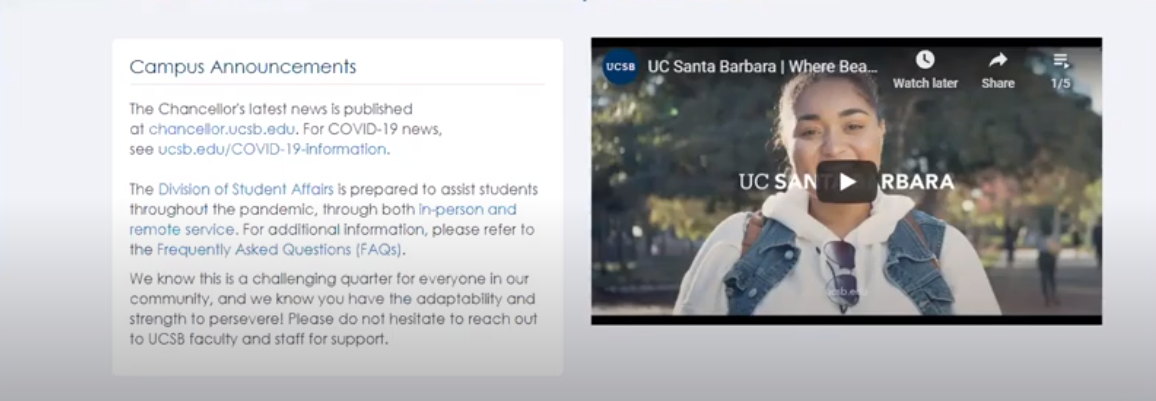"Do not follow where the path may lead. Go instead where there is no path and leave a trail."
-Ralph Waldo Emerson
Read more
Read more
Read more
Read more
Additional officer resource guides can be found HERE.
Shoreline Tutorial Videos
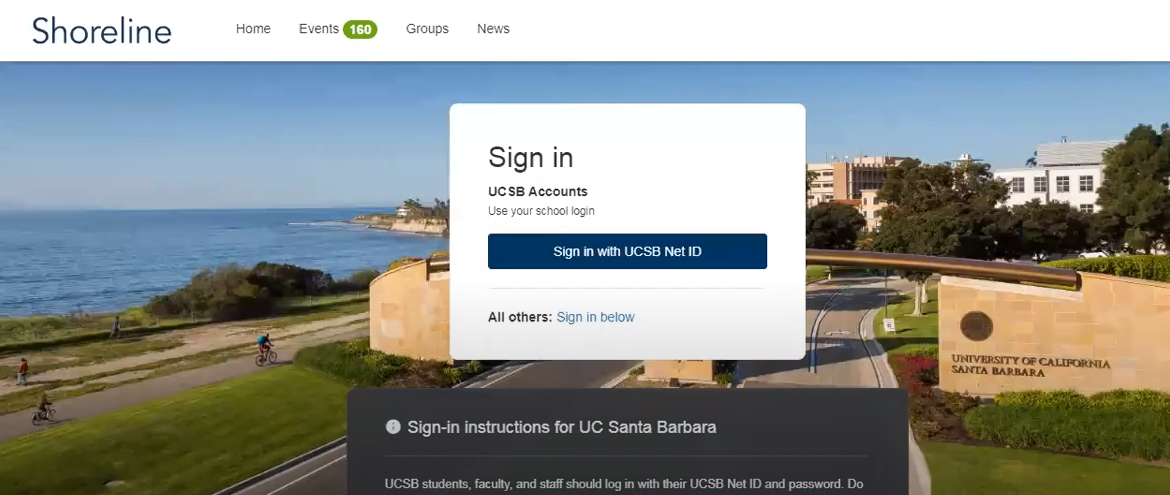
Click a thumbnail to the right to play a video.